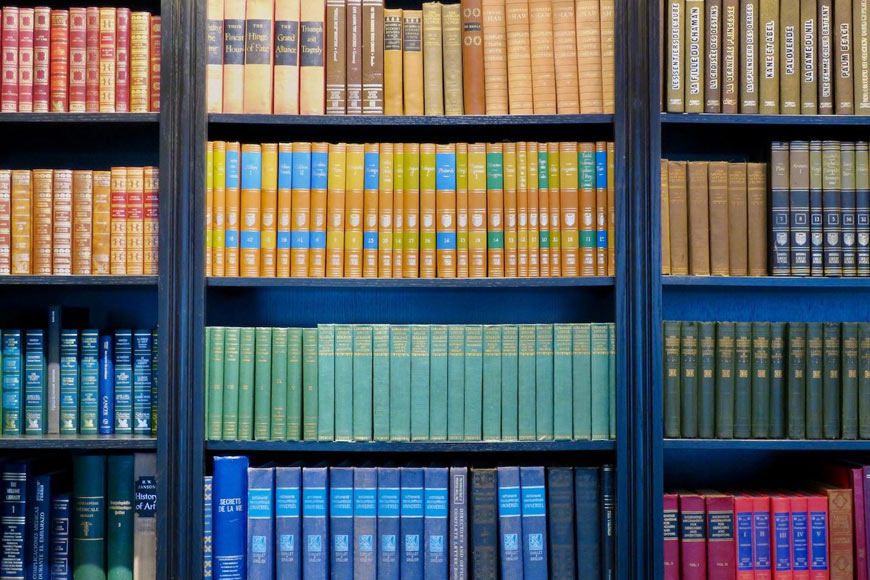Your Glossary of Hosting Terms
The ins and outs of hosting can be confusing. This is why we created a glossary which we’ll continue to update with terms that may not be familiar to you. We would like to make the experience of choosing and using a hosting service as pleasant as possible, and this glossary was made to help you understand what some of the relevant terms mean.
Bandwidth
Bandwidth is a broad concept that could be referring to a few different things. First of all, it could be about the bandwidth capacity of a network. This could mean the bit rate, expressed in bits per second, that a specific network can support. When it comes to Internet connections, we have come very far with bandwidth since the beginning days of the Internet.
Many still remember the days of dial up when it would take minutes for one image to load on a page. The reason it was so slow is that dial up modems only had bandwidth of about 56 kilobits per second. Now there are Internet protocols with bandwidths of up to 100GB/second, which is an exponential increase over the original technology. When you hear the word “broadband” it is often referring to high speed internet that has a broad band AKA a large capacity for data transfer. This is a generic term that doesn’t really mean much, but in general “high speed” connections are considered to be those that are 200,000 bits per second or faster.
Bandwidth should not be confused with data usage. If you have a mobile phone plan with a limited amount of data, that is not considered bandwidth, nor should it be considered so with a hosting plan. Bandwidth refers to the capacity and speed of a network, not the actual data that has been sent through it successfully.
When you are choosing an ISP for hosting, you will want to make sure there is enough bandwidth to provide your end users with a positive experience. You can rest assured that MojoHost works hard to give our clients the best speed possible on our networks. Give us a call to find out how we can help you with your hosting needs.
CGI-Bin
CGI-Bin stands for Common Gateway Interface Bin, the location where certain programs get stored that tell systems what to do. CGI scripts take in data and puts out HTML that you see on a web page. CGI was first conceived in 1993, but it wasn’t until 1997 when it was officially defined and commonly used by developers.
CGI is what tells your computer how to find URLs, and what is stored and displayed at each URL. Clearly, it is essential for the proper functioning of your webpage and any page that you look at. Some people incorrectly refer to CGI as a programming language, in reality it’s a script that reads languages like Perl or PHP. You can think of it as a translating system that decodes the language and finds out what the meaning is in order to put it to proper use.
If you look up CGI and CGI-Bin on the web, you will get fed a lot of technical jargon that may be kind of hard to understand. Don’t feel like you have to understand every single detail of this to get it right. This stuff is notably of complex and that’s why it’s always best to leave these types of computing and developing to the experts. Here at Mojo Host we are very comfortable providing this type of service and making sure that everything runs smoothly. Contact us to find out how we can help you today. With our white glove move assist, you never have to worry about what happens when you change hosts – every detail is taken care of!
Content Delivery Network
A content delivery network is a special way of delivering media to your users. It is basically a network of servers in different geographic locations. The purpose of the different locations is to provide content to users in a very fast way. It’s goal is to minimize the time you have to wait for that video to load or for the article to show up on your page. This is essential for web businesses whose sites could be accessed from anywhere in the world. If you have a site that is operated out of the UK, but someone in Australia is accessing your content, it would be worth it to have a global CDN to provide the content faster! While there are many other things you can do to improve the latency between you and the end user, the physical location of the server does have a lot to do with it.
Some would also argue that a CDN is more secure than other options because it spreads out your network throughout several different servers in different locations. Some experts would advise this practice over settling on a secure “bulletproof” hosting site located inside of a nuclear bunker, for example. Some feel more secure with multiple locations because if one portion or area goes down, the rest of the network can help to keep everything live.
MojoHost is proud to offer many flexible options for CDN setups. Whatever your needs are currently, we can help you find the solutions you seek. We have pre-planned packages from 2,500 GB all the way on up to 100,000 GB. If you are over 5,000 GB then you will have completely free set up. All options come with our amazing support and integration, HTTPS traffic, and unlimited domains. Plus, we offer a competitive rate for any GB overage throughout the month. You’d be hard pressed to find a CDN option that is as flexible or secure as MojoHost.
Cookie
Most people know that Cookies have at least something to do with tracking on the internet, but here is a more thorough definition. A cookie is a piece of data that is stored on your computer while you are browsing. It helps sites remember information about users like whether or not they’ve left something in their cart or even what they have clicked on before. It is the thing that allows sites to remember your passwords and credit card information so you don’t have to keep putting it in every single time. Cookies also help to keep you logged into a site even if you go away from it and come back the next day. As you can see, cookies are an important part of web function.
Since cookies do have the ability to truly track users and remember them, the European Union has a law about informed consent. You must let those users know if you will be using cookies on your site. Otherwise, you should keep yourself updated on the latest rules in this field. Cookies were given their cute name because the term “magic cookie” was already being used by Linux programmers. In 1994, one programmer, Lou Montulli, came up with the genius idea of using them for web communications. The purpose of the very first cookie was in the now defunct browser Netscape to see if someone had already visited a site.
There are several types of cookies like session cookies, persistent cookies and others. The different types all have different expiration dates and different security specifications. Managing cookies correctly and preventing things like malware that abuse cookies are important parts of a data security plan. Your host should be able to help you with these kinds of things, and MojoHost is always here to help.
Dedicated Hosting
Dedicated hosting is a hosting package for those who want the ultimate flexibility in web services. In essence it means you have a server dedicated to your account alone, without any other sites or code running on it at the same time. You don’t have to share it with anyone else and it can easily be configured to exactly what you’d like it to be. Managed Hosting is available on a dedicated server, or a client can manage their own server autonomously as well. In many cases, even if a company wants to have its own server, MojoHost is asked to handle the SysAdmin and technical details that come along with it. Why would you go with this type of service over shared hosting? Well, it is definitely more flexible and because of this, it often has greater security abilities. This is because when you share hosting with another company, there is always the chance that an attack on them or an increase in traffic on their part could result in your site getting affected.
With shared hosting you never know what other companies are doing and if they are vulnerable to attack, they could be making your business and site vulnerable too. It’s true that it’s a more premium option, but it is worth it, especially for sites with high traffic and high security needs. You don’t want to have your business just floating out there vulnerable to attack from any direction. A dedicated hosting package ensures that you are in control and that your information is safe on it’s own.
A fully managed hosting package often includes things like scans for scammers, hackers and viruses, technical support, OS updates and more. You can feel safe and secure with MojoHost on your side for dedicated hosting. Contact us now to find out how we can help you get the most secure type of server for your business.
Flash
Flash is a piece of software and multimedia that is becoming somewhat outdated. First called Macromedia Flash, but now called Adobe Flash, the program and media player was very common on computers in the early 2000s. People would make great animations and that is how some of the very first viral animations were made. Some would argue that Flash was doomed from 2010 when Steve Jobs wrote a letter called “Thoughts About Flash” which basically explained why he would never allow Flash on any Apple devices. He was a perfectionist and he didn’t appreciate the way the software performed. One of the major reasons was that it was a drain on mobile batteries. Since then, a shift towards HTML5 as a media player over flash has been very prevalent. Now this technology is officially outdated as it is slated for death in 2010. Adobe announced in 2017 that they would discontinue it by this date.
This historic technology will now go the way of so many others. It has been important in application development, animation, video games and website development, but now you might say it is completely obsolete. 2020 will be here pretty soon, and at that point Flash will be no more. However, Adobe plans to continue Flash in some form on Adobe AIR and OpenFL which is an open source version of Flash. So, if you feel nostalgic, you can always try to use it there! However, most people already know that websites made with Flash do not work on mobile.
If you want to use the modern equivalent of Flash you will turn to HTML5. This is not only the latest version of the programming language HTML, but it also incorporates a media player and media protocols. The deal was sealed in 2015 when YouTube made HTML5 video players the default choice.
HDD (Hard Disk Drive)
A hard disk drive is the traditional type of hard drive that uses magnetic data storage on rotating disks with heads that read and write them, similar to a digital record player. The access it “random access,” leading to the common term RAM, random access memory. That just means that data can be accessed in any order – it does not have to be sequential.
The first HDDs were introduced in the 1950s. Most people forget that computers even existed back then, but that is when the predecessors to our modern machines were being developed. However, these first HDDs were the size of about two modern fridges and only stored 3.75MB on them. They took up so much space because they had 50 disks in use. Luckily, technological advances have helped us a whole lot because now the largest HDDs can hold up to 14TB, which is a ton of data! Now only that, but nowadays most HDDs are nowhere near the size of a fridge. They are just over 2 inches cubed and weigh only about 2 ounces, compared with a 1-ton weight of the first ones in the 50s and 60s. In further improvements, the drives first had an access time of 600ms, which is just over half a second. Now even the slowest drives are around 10ms.
Believe it or not, most of the first computers did not have HDDs because they were way too large and expensive. The cost has come down considerably from the first computers that cost over $9,000 per MB. Now you can get data storage for fractions of a cent per GB.
HDDs are losing popularity to SSDs because HDDs have moving parts, which can get damaged, while SSDs (solid state drives) are more robust in that department. However, they each have their benefits and you can ask the experts at MojoHost which one you need for your hosting solutions.
HTML
HTML is short for Hyper Text Markup Language. It is basically what tells things on a webpage to look a certain way. HTML documents are stored on a server, and web addresses direct to the documents to find out what is supposed to be on the page. HTML frequently works in conjunction with CSS and Javascript. CSS allows for a stylesheet to give a site an overall look and feel, and Javascript allows for web applications.
HTML was first conceived back in 1980, but didn’t come to fruition until 1991. Surprisingly, HTML 2.0 was actually the first official version. HTML 4.0 and 4.1 were the standard for a whopping 15 years until HTML5 was released in 2014. HTML is composed of elements. These elements represent paragraphs, images, headings and more. Some elements may have attributes that either help to identify what they are or what they should look like. To make things even more confusing elements of CSS can be brought into HTML to make specific changes to the overall style of the site.
This programming language is an amazing thing that has turned the web into the green and black interface you would have seen with DOS in the 80s to a colorful world full of design and excitement. Without it we would have a very monotonous online life, and with how much time people tend to spend online, that wouldn’t be very fun most of the time, now would it?
Some people nowadays don’t even have to learn HTMl because of the development of WYSIWYG (What You See is What You Get) interfaces that allow you to see what the HTML would look like on a webpage without having to code it. Now that you know more about HTML it’s time to make your website with MojoHost!
HTTP/HTTPS
You see it at the beginning of every single website but you probably don’t know exactly what it is all about. HTTP is short for Hypertext Transfer Protocol and it is how files get transferred from a server to your computer screen or mobile device. It was first developed in 1989 and is now standard far. HTTPS means HTTP Secure and it is the new standard for file transfer for webpages. With HTTPS, the communication is encrypted which adds another layer of security between you and anyone who is watching you. At first, HTTPS was just used for payment pages to keep credit card information more secure, but as time wore on, users for all sorts saw the value in protecting their data.
At this point about 40% of the top most popular websites use HTTPS only, and there has been a movement to increase widespread usage of it. Now many features that you would want to add to your site may require HTTPS protocol, not just HTTP, even if you are not handling sensitive information. This is because hackers can often identify your users simply by watching their behavioral patterns through aggregated data. So, HTTPS is becoming even more important in this day where it seems like there is a new hack every single day.
You must get a special certificate to have HTTPS active on any domain. In 2016, the organization Let’s Encrypt started to offer free certificates to people who wanted to switch over from HTTP to HTTPS. They made it easy to switch, providing a vital service to those who wanted to switch but didn’t have the knowledge or funds to pay someone to make their site more secure. Google and other major players in the tech community recently began giving HTTPS sites an SEO advantage and in some cases have started issuing warnings about domains that are not yet HTTPS secured.
Let MojoHost handle all your certification and HTTPS needs! We have a talented, dedicated staff who is knowledgeable and eager to keep your site’s data safe.
ICANN
The ICANN organization is the Internet Corporation for Assigned Names. It is an organization that is basically responsible for a lot of the things related to the names of things on the internet. They are the ones who accredit the registrars who are allowed to sell domain names, and they allocate space for IP addresses so that people can connect to the URLs. It’s all a very technical process that is pretty confusing to most people, which is why it’s important that you have someone on your side who truly understands what this organization’s role is. They do not get involved with disputes or help people get internet access. They just do some high level administration to make sure that everyone is happy at the end of the day.
ICANN was officially incorporated in 1998. Before that the functions of this group had just been done by one guy, Jon Postel, who was one of the scientists who was working on the early internet known as the Arpanet. One recent development for the organization is that until 2016 it was under government oversight and was closely tied to the US Department of Commerce. However, in 2016 the organization was officially released from any governmental oversight.
If you’re not familiar with ICANN, that’s OK. They do a lot of things that most people have a hard time understanding. That’s why you hire someone like us here at MojoHost to take care of all the technology aspects of your hosting needs. We know what’s what when it comes to everything related to hosting, and you can trust us to stay updated on the most pressing issues related to providing you the best service possible.
Intranet
You’ve heard of the internet, but have you heard of an intranet? The internet is open to everyone and anyone who wants to take a gander, but an intranet is only open to members of your organization. There are many reasons why a business would want to have an internal network. It creates a secure space for communication and file sharing, and allows for faster collaboration between employees. Studies have shown that intranets improve productivity and have a positive benefit on corporate culture in general.
Most companies with intranets have a private forum which is indispensable for helping employees communicate. They may even blow off steam and talk about things that are not related to work, but that’s important for company morale! However, it’s a great way to find out what your employees want and how they are working.
Some intranets are also known as Enterprise Private Networks. These are the types that are used to connect different internal corporate websites that your team uses to track things like production, customer retention and other tools. Don’t get caught up in how to make this happen, because MojoHost can give you the information to get it set up. Think of an intranet as a juiced up, fully customized version of Google Drive, Slack and many other products your company might use all rolled into one convenient place.
Of course MojoHost provides hosting for your internet website needs, but a dedicated server is also the perfect place to host your intranet. You need secure hosting for your company’s internal data and communications, and we are here to provide it for you. We handle everything from domain registration all the way to your own private server for your business’ needs. Contact us today to find out how we can help you.
IP Address
IP stands for Internet protocol, and an IP address is an internet protocol address. An IP address is an identifying factor for everyone using the web. Just like your home address tells everyone where you live, an IP address tells everyone where you live online. There are currently two standards for IP addresses. One is very common, with the other becoming more used in recent years.
Each address using IPv4 consists of 32 bits. There are four numbers separated by dots and they usually follow this format: 000.00.00.000. IPv6 uses 128 bits, creating more opportunities for addresses. The reason for its creation is that people were worried that since IPv4 only has 4.3 billion address possibilities that it would soon run out. IPv6 has many more! An IPv6 address is longer and looks something like this: 0000:0000:0000:0000:0000:0000:0000:0000.
IP addresses have a lot to do with web security. If you want to be discreet on the ‘net, you may want to mask your IP address using a VPN. In the US, as long as you are not performing any illegal activity, you do not have to worry much about this problem. That’s because your literal location is not easily available, though, authorities could request the information from your ISP. Typically, the most information someone can see about your physical location is what general area you are in.
There are many technicalities that go along with IP addresses and if you don’t understand all of it, it’s really not a big deal. These are things that the experts at MojoHost can help you deal with, once you’ve got your site all set up and hosted with us using our stellar services that come with amazing white glove support.
Microsoft Access
Microsoft Access is a program that is included in the Microsoft Office suite of programs, though many people never use it, choosing to stick with Word or Excel instead. This is a program used mainly by developers to create applications. It helps you to organize your data and stay in control of it. There are templates you can use to build things faster, and many other tools that developers find useful. The first version of this program was released in 1992 and now, more than 25 years later, the program is still more than relevant. Sure, there are products that are similar to this program but this is the one that most people still use.
The newest version of this program works with all Microsoft 365 products and is also designed to work with cloud based data so you can see that they have really brought it into the modern world. So, if you need to set up a database to do just about anything for your site, chances are you will be using this program. You can take care of that part and just let MojoHost take care of the rest. With our secure hosting you can rest assured that your data will be safe.
Every type of business generates some type of data, and databases allow you to get on top of it and spot trends or harness the data for your best use. Make web apps, tables, forms and more with this iconic program. If you have been searching for a solution this is probably it. If you’ve been looking for hosting, then try MojoHost. We have the experience to help people with hosting for all kinds of sites and services. Whatever your needs, we are willing to work with you to find a solution that works.
Mirror Site
A mirror site is a website that is almost exactly just like your original site. Why do people create mirror sites? There are quite a few benefits. They can reduce overall network traffic which improves speed of access and decreases latency. Some mirror sites are created due to geographic location. Users can access the mirror that is hosted on a server closest to their physical location for the fastest loading times and access.
There are also some other reasons that some create mirrors of websites. First of all, when a website is about to go down or get closed, someone will often create a mirror of the site to preserve the contents at a different URL. This also occurs in areas where people are concerned about freedom of information. They don’t know how long controversial messages will be allowed to stay up, so they create a mirror of the site to make sure that the information stays available. Mirror sites must be updated frequently so that they are constantly a true reflection of the original site.
Mirroring is similar to a content delivery network, which is when content is stored on different servers located all over the world so that users can access the information and data from the server that is geographically closest to their location, decreasing latency and improving user experience.
If you’re not sure if you really need a mirror site, contact MojoHost. Our consultants are very knowledgeable and can easily give advice about whether or not a CDN or site mirror would be appropriate for your business. We have flexible CDN and hosting plans that can suit the needs of any business from large to small. It’s as easy as calling us and getting in touch with an expert!
Perl
Perl is one of the most popular programming languages around. It was originally developed in 1987 by Larry Wall. He wanted a way to make processing reports easier in Unix. Perl 5 and Perl 6 are actually separate languages that are still in use simultaneously. Perl 5 is often thought of as a hearty language that can be slapped on something as a fix and is very robust and flexible. Perl 6 was supposed to be a cleaning up of everything that made Perl difficult to work with. Certain things in the original Perl programming language were always considered problematic and Larry himself aimed to make it smoother. Traditionally Perl has a mascot of a camel but Perl 6’s mascot is a cute bug named Camelia.
In general, Perl draws a lot from the programming language C. The developers are a fun bunch who have invented a new sport called Perl Golf. In this game, developers try to reduce a Perl document to the least number of characters possible. This is a hard task as figuring out problems with programming can be quite a challenge in the first place. Coders also love to make Perl poetry, which is when they create a poem that could be read as both a real life poem and as Perl code. There are a lot of English words used in Perl programming so it can be done pretty well!
Perl is an important language to know about. It can be used to program networks and other applications. Many who use dedicated hosts and other technological services would benefit from at least learning what the Perl language is about. Knowing the basics will allow you to hire the appropriate person for the job.
PHP
PHP is a server side language that is very useful. At first, it stood for Personal Home Page, but now as it has gotten more advanced it stands for Hypertext Pre-Processor. It was originally created by Rasmus Lerdorf in 1994. PHP was one of the first languages to be used to be used to build web applications. PHP wasn’t originally developed to be a programming language, which is why some developers consider there to be inconsistencies within the language. The most recent release, PHP 7.2 is supposed to be supported until December of 2020. PHP has a cute mascot which is the elephpant, a blue elephant with PHP written on the side.
PHP is a powerful language because it can be embedded in HTML or used within other web frameworks. It can be used to do so many things which is why it is very common to learn it. The other reason why it is still so popular is that the most popular tools to use it are free and PHP can be used on pretty much any operating system for free, making it accessible to everyone and anyone who wants to make something great.
One thing to note about PHP is that it is somewhat prone to security issues. Some experts estimate that around 10% of security flaws in programs are due to PHP mistakes or oversights. That’s why it’s important to have secure hosting on your side. Making sure your site is locked up from all sides helps to make sure that you won’t be more vulnerable than you have to be. You can trust us here at MojoHost to provide you with secure hosting whether you need some dedicated hosting, a content delivery network or both. Make sure you get the trusted experts on your side!
RAID
RAID stands for Redundant Array of Independent Disks. This is a type of data drive that uses multiple disks for data storage. There are quite a few reasons why this technology exists and why people use RAID drive arrays, as they are called. There are a few different configurations that are each tailored to a different outcome. RAID drives are more expensive because they include multiple disks. For example, to get 1GB of storage, you actually need at least 2GB worth of disks.
RAID 0 is not technically a RAID configuration, but helps with speed and performance. It stores massive amounts of data on multiple drives in fragments that actually makes it easier to access and faster too. People who are working with large media files like with music and video editing could use this type of drive to make their work go faster.
RAID 1 is a configuration that is designed for data security. It automatically backs up the same data to different disks, meaning that if one disk fails you’ve still got the data in another part of the drive. This is also known as data mirroring.
RAID 5 is another popular configuration that does its best to try to find both speed and efficiency as well as data recovery and mirroring for users. This is probably the most popular option for consumers today.
The other RAID configurations (there are 7 of them in total) are either outdated or for the extremely technologically savvy. They don’t have too many applications beyond specific considerations that most people don’t have to worry about. You are lucky because the experts here at MojoHost are familiar with the best ways to keep your data safe in any circumstance whether that is a RAID drive or something else.
Server
There is a lot of talk about servers, especially when it comes to hosting. Most who are very familiar with computers have at least a basic idea of what a server is, but let’s get into the official information. A server is a computer or program that manages access to resources. In the case of hosting, a server is a piece of hardware that is offsite that contains the data that gets put on your site when a user accesses it. People use hosting services because they don’t want to put out the effort and money to have their own fully staffed IT department that would deal with having servers and data storage on site. That is a whole hassle that most companies prefer to let certified professionals deal with. That’s our specialty here at MojoHost.
Why do people go with off site servers? Well, the initial investment and training would be a steep curve. Servers themselves are thousands of dollars. Plus, you have to make sure that you have the best and most knowledgeable staff on your side. You want to know about the latest security updates and make sure that your servers are not vulnerable to attack. That is a lot to take on. Maintaining hardware and troubleshooting in a crisis is a task best left to the experts.
Whether you go with a fully managed hosting account where your company has its own dedicated servers or you choose to go with a shared hosting plan, MojoHost is on the job. We’ve got the best experts who will make sure your data stays as safe as possible. We offer solid state or hard disk drives as well as content delivery networks and domain registration. Find out how we can help you by contacting us today.
Shared Hosting
While managed hosting accounts – which allow you your own dedicated server(s) for maximum security and protection, MojoHost also offers the option for shared hosting accounts that enable you to share a server with other clients at a reduced price. While there are some disadvantages like less flexibility and the potential for less security, MojoHost works hard to ensure that all shared hosting accounts are safe and secure, and you can expect only the best from us. The major advantage to shared hosting is that it is more affordable. It’s great for businesses that are just starting out or for those who are just not that big. Maybe your side project could use a shared hosting account while your main business has its own dedicated server.
Once your website gets a lot of traffic, you will probably want to change over to a dedicated server – or if you expect that your site will get a lot of traffic someday, it might be best to start out that way. That’s because shared hosting is not really ideal for businesses that have a lot of web traffic. A server can only handle so much traffic and since you’d be sharing yours with others, you have to keep into consideration that others will also have some traffic. When your site starts to hit big, there may just not be enough bandwidth.
So, overall, shared hosting is a great option for cost effectiveness, but many larger businesses with bigger traffic seem to find a managed hosting (AKA dedicated hosting on your own server) to be a better choice. Whichever one you go with, you can rest assured that MojoHost provides top-level service with secure hosting you can count on. We’ve got the infrastructure and the support team to keep your site going no matter what, for both our shared and managed hosting clients.
SQL
SQL is a database language that helps developers use data in different ways. It stands for structured query language and allows people to manipulate databases easily. SQL works in conjunction with several other programming languages, which makes it somewhat advanced. You will need to know how to use a relational database management system, a server side scripting language, and HTML/CSS to style the results of your SQL programming.
Some of the most popular RDBMS (relational database management systems) out there are MySQL, Oracle and Microsoft Access. When programmers first encountered large databases, they often wanted to do lots of things to them, with the data in them. However, these databases were so big that any changes were so cumbersome to make. So, SQL was developed as a way to extract, manipulate and otherwise use the data.
Two IBM computer scientists first developed the language back in the 1970’s, though it wasn’t officially standardized until 1986. They first named it SEQUEL (Structured English Query Language) but as that name was already trademarked by another company, they shortened is to SQL, but many people still refer to it as “sequel.” Throughout the years it has been changed and updated to work with new technologies. Most recently, in 2016, an update was made to allow for row pattern matching and polymorphic table functions.
The language is based on relational algebra, which a type of math mostly used by computer scientists in relationship to databases. While SQL has some minor criticisms, it is definitely a standard for technologists and web developers to manage databases, and it is incredibly effective at what it was designed to do.
Luckily, you don’t need to understand SQL or RDBMS to get your own site set up with some amazing hosting from the experts at MojoHost.
SSD (Solid State Drive)
SSD or Solid State Drive is a type of data storage hardware. It is different from older disk drives, which have more moving parts. The benefit for SSD is that, with moving parts, there is a greater risk of mechanical failure. With no moving parts, there is less of a risk for the failure of the drive for mechanical reasons, which is why some people prefer this for their data storage needs. Not only are they resistant to physical damage (dropping them is much less likely to damage than with other drives), they are also very quiet and have lower levels of latency. Of course, there is a downside; SSD drives are a bit more pricey than other drives. However, what you get is truly worth it.
The first SSD item was actually developed in 1978 and was called the StorageTek 4305. However, they weren’t very commonly used until the 90s when the technology had developed enough to make it more affordable and convenient. Modern SSDs look similar to a battery and are easy for those who are technologically savvy to install. Since the industry is standardized, they are usually the same physical size as traditional drives, making them interchangeable in modifiable machines.
For those who want a reasonable price, large memory capacity and convenience, there are actually drives which combine the traditional hard disk drives with a solid state one. These hybrid drives use the traditional drive to store the majority of information, but the solid state drive holds the information you access most frequently, to make the access of files quicker.
MojoHost offers both SSD and HDD storage options for your hosting needs. Talk to one of our experts to find out which one is right for you.
TLS
TLS, which is probably better known by its recent predecessor SSL, is an important security protocol that stands for transport layer security. Both of these security features use asymmetric encryption to hide data from hackers. Another name for this type of encryption is “public key encryption.” This type of encryption uses two keys to encrypt data. One of the keys is public but the other key is only known by its owner. The public key actually encrypts the data, but only specific private key that belongs to the data can decrypt it when it gets to your computer. In this day and age, these encryption keys have become very intricate and complicated because hackers just keep getting smarter.
Another way that this works is that sites can get security certificates to ensure users that they have end-to-end encryption. However, this type of encryption is only as good as what is available at both ends, because if one end lacks the proper encryption, the whole transfer could be vulnerable.
SSL (Secure Socket Layer) was first developed by Netscape in 1995. As more people used the Internet, they wanted to make sure their data would be safe, so there was an increasing need for such a thing. SSL went through 3 versions, with the latest being prohibited from use in 2015 once it was discovered it was vulnerable to attack with the latest developments. TLS has been in use since 1999, but since SSL was prohibited, it has become the primary tool for secure encryption.
If all of this seems a little hard to keep track of, don’t worry. For those who are not quite as technologically savvy, the experts at MojoHost will make sure your hosted assets use the proper encryption to make sure your data stays as safe as possible on the web.
URL
Most people these days know the basics of what a URL is, but do you know all the details? URL stands for Uniform Resource Locator. A URL is the name of the website, but in more technical terms, it actually tells your browser where to look for the files needed to display a website properly. At their most basic, URLs consist of a protocol (usually HTTP or HTTPS), a hostname (the site name or domain name, www.example.com), and a file name, which could be (example.html). While the web was around in some form before 1994, URLs were invented and specified around that time, mainly by Tim Berners-Lee who is considered one of the main creators of the internet.
The new system took the already existing domain name system, which was invented in 1985, and merged it with the common “file path syntax” which sees slashes used to call up files. If you have ever used the early computer operating system DOS, then you will recall having to remember file structures in order to call up the file or program that you wanted. You would type in the location and file structure using lots of slashes between each file to get to the exact right place. When you were done, you got what you were looking for! So, the URL system took that practice to help people make more complex websites that were easy to navigate with a standard syntax.
URLs are more than just the name of the website. They are how the site knows what to display to you and how to find the files needed. URLs can even be displayed in other languages using other alphabets, which is called an internationalized domain name. Luckily for you, the staff here at MojoHost is here to answer all of your most pressing URL questions.
VPN
A virtual private network is an important concept in our modern era. It is an important part of anyone’s security plan for their Internet presence, if that is a concern. VPNs started off as a way for remote employees to securely access an office network, without having to worry about any prying eyes peeking into your data. They encrypt all of the data that you are sending through the Internet by your actions, and sometimes they can even make it appear that you are accessing the web from different locations, so no one can pinpoint your exact spot.
There are many benefits to VPNs, but they can run into some problems. First of all, they are largely dependent on the internet connection that you have, and they can be slowed down by something on the network that you can’t control, if you’re using a 3rd party service. It’s unusual for that to happen. The other downside is that you usually have to pay for a VPN service and some plans are bound by a certain amount of data usage, which means you can’t just surf and browse the way you normally would.
Using a VPN is especially important for anyone who is using a public Wi-Fi connection. These are the ones that are free at the airport, your local coffee shop or even some modern parks. These connections have heavy traffic and they are not as secure as your home network, even if they have a password. If you’re working on sensitive documents or anything that your company would not want everyone to know about, you need to enlist the help of a VPN to keep everything safe and secure. It’s easy to sign up for them and they are quite abundant, so keep this in mind to add to your modern security arsenal.
XML
XML, or Extensible Markup Language, is a coding language that is one of the friendliest languages for those who do not speak English due to its flexibility. It can easily be read and interpreted by both humans and computers, which makes it pretty unique. You may not even know it, but if you subscribe to an RSS feed, you are already interacting with XML. Financial institutions use this language regularly, as do news organizations and even weather reporting groups because manages massive amounts of data in a very efficient manner. The basic function of XML is to store data in a very organized fashion and deliver to a destination intact. XML often works together with HTML to create the front-end experience. XML tells the page what is going to go on it, and HTML tells everything how to look. However, XML and HTML have some serious differences.
With HTML all of the defining tags are pre-defined. If you put in your own tag or even just make a spelling mistake, your code won’t take and you’ll be disappointed. With XML, users can define their own tags through documentation. XML can be used for many different purposes including easily transporting data from older systems into newer ones.
XML is also a bit more sensitive than HTML, because its tags are not pre-defined, the makers wanted to be sure that developers say what they mean. So, the tags are case sensitive, and they must be put in the proper order with closing tags. HTML can be a bit more forgiving in those departments.
Overall, XML is a powerful tool in any developer’s pocket because it can be easily interpreted by anyone. It can be useful for speech to text applications, RSS feeds and more. Developers and data scientists who need to interpret large amounts of data efficiently with minimal resources and maximum speed use XML often.