Data centers are known for their extensive energy use and significant carbon footprints. At MojoHost, we are deeply committed to reversing this trend by implementing sustainable practices that not only reduce our environmental impact but also enhance our operational efficiency.
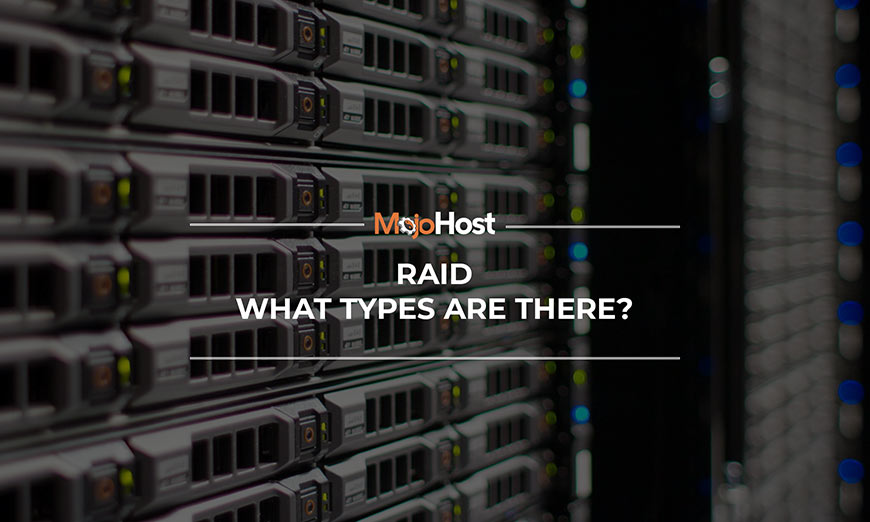
Redundancy is the mother of data protection
We’re taught in school that redundancy is not great for writing.
Well, it’s definitely not the case for hosting. You never want to lose your data, and therefore storing several copies of it is a necessity. Over the years, many RAID types have been developed to ensure redundancy. That is what the R stands for in RAID, short for “Redundant Array of Independent Disks.” Today RAID is very common for all Dedicated servers, and you’ll be asked what RAID type you prefer based on your drive choices while making a dedicated server order with MojoHost. Knowing what the different RAID levels are and how they can benefit you is important regardless of who you select as your web hosting service.
A touch of history
Though the term RAID was coined in 1987, mirroring and the concept of data redundancy was well established even in the early 70’s. By the time scientific descriptions of RAIDs 1, 2, 3, 4, and 5 were published in June 1988, they were already used widely lacking only the terminology. From the very first steps of the digital revolution, and more so due to the lack of hardware sophistication then, people were well aware that drives are prone to failure and therefore data must be stored redundantly. Previously, a single expensive and reliable drive was used, but it was eventually identified that an array of interdependent, inexpensive drives is significantly more reliable.
How it works
The optimum goal of RAID is to keep the services and websites running in the event of a drive failure. RAIDs allow the server to stay “live” through a quick drive swap to replace a bad drive. Varying levels of complex mathematics govern the way data is stripped and stored in a RAID, with different RAID types representing the possible distribution of data to ensure redundancy. Some RAIDs allow for 1, 2, 3, or more drive failures before any data is lost. When choosing the type of RAID, factors that need to be considered include the cost of disk storage, the data protection offered, the accessibility of the data, and your performance requirements.
RAID and backups
Keep in mind that While RAID is incredibly useful, is not a backup. Please see our RAID vs. Backup article for more information on this topic. Also, take a look at our article about the importance of backups “To Backup or Not to Backup, that is a rhetorical question.”
Stripping and mirroring
Two techniques that are used in the different RAID levels include mirroring and stripping. Stripping is utilized to provide increased performance. By mapping data across physical drives, this method creates a virtual drive that can show performance improvement. Mirroring is a method that ensures redundancy. By providing a simple form of redundancy, performance can also be improved as well. The redundancy is created when data is automatically written to 2 or more drives at once.
RAID types and choosing between them
When selecting which RAID type you would like to use, consider the following: data protection, read performance, write performance, degraded read performance, degraded write performance, capacity utilization, and also take some time to consider the typical applications of each rated type.
RAID 0 is often considered best for high-end workstations and real-time rendering, but it provides no redundancy – data is simply stripped for the fastest write speeds. MojoHost does not recommend RAID 0 for any hosted server unless the server’s destruction is acceptable, such as in the instance of an application that is clustered with non-important data.
RAID 1 (also known as Mirror) is the simplest type of redundant RAID, very common for efficiency and the need to only have 2 drives, to which data is copied exactly. This way, the failure of one drive will usually allow for replacing it without loss of data. MojoHost recommends RAID 1 for all entry and mid-level servers to provide basic redundancy and fault tolerance at a good value.
RAIDs 2, 3, and 4 are less commonly used these days as their setup results in poorer performance and redundancy.
RAID 5 involves more complex mathematics than RAID 1. It is often considered best for data warehousing and archiving, for the best storage capacity per drive. Data is distributed between 3 or more drives in a way that keeps a portion of it on each consecutive drive. This results in having the full set of data if one of the drives goes out. It is not particularly safe as only the loss of one drive in the whole array will be sustained. RAID 5 is the cheapest way to build a large volume of formatted space. The larger the number of drives, the higher the probability of several going out of service at once, which is why we recommend going with RAID 6 instead, even for archiving.
RAID 6 is also used for data archives, backup to discs, and is good for high-availability solutions. It works similarly to RAID 5 mathematically, but the data is distributed to allow two drive failures before any data is lost. For example, in an 8-drive array, 6 of the drives would be used at full capacity while 2 would be used for redundancy. MojoHost recommends RAID 6 for volumes whose formatted size is greater than 32TB.
RAID 7 is used less often, and it is a step ahead for redundancy from 5 and 6, allowing for up to 3 drive failures. It is best for cases when a lot of critical data must be stored. RAID 7 is not supported by most RAID cards and is not deployed at MojoHost.
RAID 10 is not actually RAID “ten”, it’s a hybrid RAID type “one-zero”, combining the speed of RAID 0 and the redundancy of RAID 1. It keeps stripped and mirrored copies of all files allowing for half the drives in an array to fail without data loss and providing the fastest write speeds as well. If your server and budget allow for 4 or more drives, this is the most beneficial RAID type in terms of performance. MojoHost recommends RAID 10 for all large volumes that require mechanical (spinning) hard drives. SSD speeds tend to be fast enough and RAID 1 is often sufficient for a good mix of speed and reliability. For mission-critical IOPS (input-output per second) bound data volumes such as busy database servers, RAID 10 with SSD is an excellent choice.
Commonly used hybrid RAID types which include stripping and redundant data distribution are called RAID 50 and RAID 60, similarly utilizing the speed of stripping as in a RAID 0 with redundancy as provided by RAID 5 and RAID 6 respectively. These are used for servers with large capacity requirements (10 or more drives).
Hardware or software RAID
RAID can be set up by either introducing a programmatic configuration on your server – installing a program to act as a RAID, or by including a hardware device that will perform the RAID functions. The latter is beneficial for large arrays of spinning drives, and also for the bigger-capacity RAID types. Smaller RAID 1 rarely requires specialized hardware, while a large array of HDDs in RAID 6 calls for a hardware raid controller. An enterprise-grade LSI logic Hardware RAID Card is available with any large server here at MojoHost.
Hardware RAID can provide performance benefits, but it should be used where necessary since it introduces complications in RAID upgrades and array expansion. Hardware RAID is never recommended in the case of RAID 1 with SSDs, and seldom for the same RAID type using HDDs. When you opt for RAIDs 5/6/10/60 with spinning discs, the hardware raid card becomes an absolute requirement. The cases of solid-state discs vary based on the type of RAID and use case. If you’re unsure whether this is required for you, please contact our sales team to discuss further.



